IST 214 Web Page Project Research
Macintosh OS 7.x/8.x and Windows 95/98/NT Connectivity
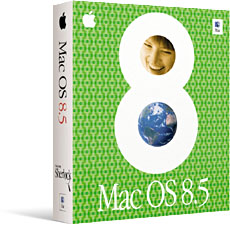
|

|
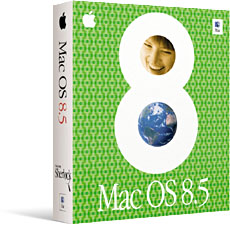
|

|
To connect the two machines, you can use DAVE from Thursby Software Systems, or PC MACLAN from Mirimar Systems. Dave is designed for Macs to join an existing PC network. You can connect to Windows PC's using the standard Mac Chooser. It also has the ability for PC's to print to a Mac printer and access other Mac resources. PC MACLAN is designed for PCs to join an existing Mac network. It also provides bidirectional connectivity. It adds some of the same features to an NT computer or Windows 95. Unfortunately, for Win 95 and Win NT connectivity, you must purchase two separate products. Keeping up with NT reviews these products. Mac Life Preservers also talks about sharing files using these two programs.
Another way to connect is by using a Windows NT server. Windows NT 4.0 has built-in Services for Macintosh. The server can act just like a Mac this way. Macs can Thrive in an NT world, is a good article describing these features. You can make Mac volumes on the server or use a regular NTFS volume that is NT's standard drive format. Even Mac application will run from the server. In this setup there is a drawback that you can't access individual Windows PC's that are also connected to the NT server. If you want to do that, you have to use DAVE or PC MACLAN.
Another way to connect the two machines is by using a Windows emulator on a Mac. The Mac Does Windows is an older article, but the approach is the same. You can install a card in your Mac that has a PC processor on it from Orange Micro. Apple Computer also offered a similar option several years ago. You can also install a software program to emulate Windows. Insignia Solutions's SoftWindows is a very good emulator. Connectix also has a similar product, VirtualPC. Both of these programs let you run Microsoft Windows on your Mac. They are much slower than a real PC, because the software is doing the processing. They allow networking through Windows' standard interfaces.
Macs and NT: Allies or Adversaries? describes a new feature that is in the upcoming version 5.0 of Windows NT. Apple Remote Access Protocol (ARAP) will be included along with the current Services for Macintosh. This will allow remote Macs to dial into an NT server and connect to the standard services. This is something to look forward to.