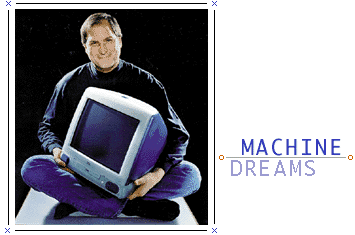|
To open the mouse first remove the ball and cover. Then
using a small screwdriver pry up the blue plastic trim. Remove both trim
pieces and this will reveal two small philips head screws (remove). Now
the top and bottom halves can be separated by pulling them apart. This
takes a bit of work the first time. Now that you are inside the mouse,
solder on a LED to the main board as shown. The voltage here is 5 volts.
Radio Shack sells a Blue LED that is designed to run at 5 volts (part #
276-311) This is ideal because no dropping resistor is needed. When connecting
the LED, connect the negative side to the pin #4 (right side) and the Positive
side to pin #1 (left side).
Reassemble mouse and plug into computer, you now have a lighted mouse!
You may use or copy any part of this page. I hate copyrights.
|



















 How
to light up your iMac mouse!
How
to light up your iMac mouse!


















 How
to light up your iMac mouse!
How
to light up your iMac mouse!